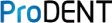_______________________________________________________________________________________________________________
ProDENT Capture Software can be upgraded by following the steps below.
-
Check the camera icon on the system tray. Right- click on it and check Update Button.

2. This window will pop-up and provide update details. Click Update to proceed.

3. Wait until download succeeds.

4. Follow the installation prompts.

5. Select Automatically close applications when prompted.

7. Installation is done. You can click Finish

8. Finally, check the About tab on the ProDENT Capture icon on the system tray to confirm the version you currently have.


Congratulations!! You have successfully updated the ProDENT Capture Software.
Note: For previous version 3.6.5.0 and above users, registration shall be intact. Otherwise, please contact our Customer Service team at (321) 352 - 6712 for further assistance.