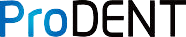Step 1: Download and install the ProDENT CAPTURE software version 3.8.1.6
Choose Tigerview 8 as the option
Step 2: Plug in the ProDENT intraoral camera
Step 3: Dentiview setting
Dentiview setting > hardware > enable Video

Go back to Dentiview main screen > select the video option
Setting configuration > video setting > Enable One Button Freeze and Save & Directshow button. Apply and save.
All configuration finished.
Step 4: Select patient and capture
About Dentiview
Dentiview is upgraded in 2023 for Dentimax sensor and intraoral camera.
Intraoral camera dental intraoral camera dental intraoral cameras intraoral dental camera intraoral cameras dental dental camera