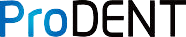Please note that you'll need to install the ProDENT Capture Software in order for the physical camera's capture button to work inside your imaging software.
1. Upon opening a patient, go to the 2d Imaging

2. Next, select Intra Cam to open a live video

3. Please make sure ProDENT Camera is selected as the device.

3. All images captured appear on the right side of the window.