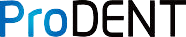Step 1: Download and install the ProDENT CAPTURE software
Installation
choose the dental software you want to work with

here we choose Scanora
Step 2: configure the preference of your dental software
To enable intraoral camera capture select IntraCam in
Tools ⇒ Settings ⇒ Installed devices. Clicking Intraoral
camera capture opens the intraoral camera window. Click
Settings to open the settings dialog.

Step 3: Select a patient and make the video capture