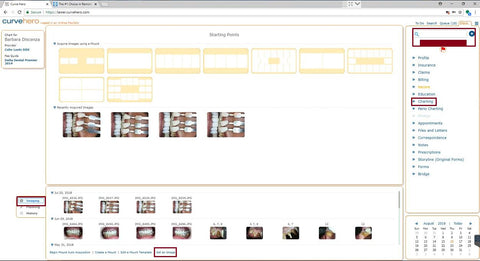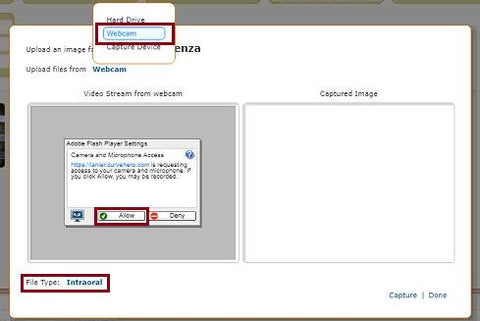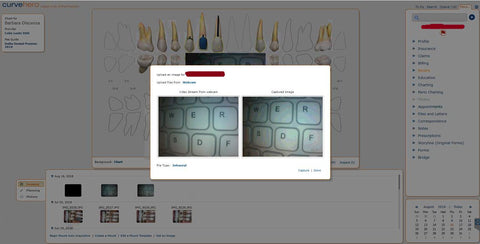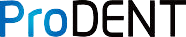Step 1: Download the ProDENT Capture Software.
Step 2: Install the software and choose Curvehero as dental imaging software.
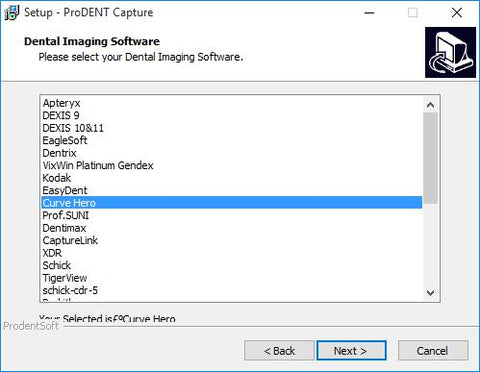
Step 3: Configure Curvehero settings.
Select a patient then go to charting. Select Imaging on the lower left side and select Get an image on the bottom of the screen.