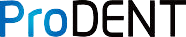Are you looking to buy a Dexis-compatible intraoral camera? At ProDENT, we offer a range of Dexis-compatible intraoral cameras designed to meet the needs of dental professionals. Our intraoral cameras ensures seamless integration with Dexis software, providing you with the high-quality imaging essential for diagnostics and patient communication.
A Dexis-compatible intraoral camera integrates seamlessly with Dexis imaging software, making it easy for dental professionals to capture, save, and review high-quality images.
Benefits of Using Dexis-Compatible Intraoral Cameras
- Seamless Integration: Dexis-compatible cameras are designed to work effortlessly with Dexis imaging software, streamlining your practice’s workflow.
- High-Resolution Imaging: These cameras capture detailed images that support accurate diagnosis and enhance patient understanding.
- User-Friendly Design: Most models offer ergonomic designs and intuitive interfaces, helping you maintain focus on patient care.
Steps to Integrate the ProDENT Camera with DEXIS 9
Get set up in just a few steps and start capturing high-quality intraoral images right away.
Here’s how to get started:
Step 1: Download and install the ProDENT CAPTURE software.
INTEGRATION:
Step 1: On the Administration page, click on the wrench tool.

Step 2: Go to DEXImage.
Important:
- The Video Hardware should not be set to Simulation. Default is 6 -WDM 640 X 480
- Capture Device can either be set to Automatic or the Specific ProDENT Camera device.
- We recommend to set the Mirror to Never.

Step 3: To open a live feed, click the Wand icon or Record icon (Whichever is present). Turn the camera on and Capture Images!