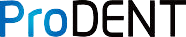Step 1: Download and install the ProDENT CAPTURE software
2. Open a patient in EzDenti to begin.

3. Now, select the IO Camera on the left portion on the screen.

4. Make sure the Source is the ProDENT Camera that is plugged in; otherwise, the live feed will not be accessed through the camera.

5. Start capturing with the ProDENT Camera now!