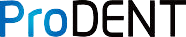Step 1: Download and install the ProDENT CAPTURE software .

INTEGRATION:
Step 1: To configue the settings, click on the wrench tool.

Step 2: Go to Video Acquisition. Unlike DEXIS 9, we can only set the Primary and Secondary Video Sources as Any Device. (Please disable any webcam on the computer to avoid conflict in live preview.)

Step 3: You are now ready to capture. Open a live feed inside DEXIS 10 and test the camera.