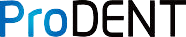Note: The Camera is not directly integrating into SoPro. IOC Snapshot is a must have.
Download the IOC Snapshot here: https://iocsnapshot.com/downloads/
1. Open File then click Setup.

2. Under Color Images, You may select the ProDENT Camera but if any issues comes up during opening a live feed, select the Virtual Camera from IOC Snapshot.

3. On the IOC Snapshot, right-click on the blue camera icon and select Twain on the options.


4. Live Video Feed Options:
4.1 Click the Camera icon in SoPro to open a live video feed.


4.2 Or you can use the Twain from IOC Snapshot. Go to Capture > TWAIN Source > IOC Snapshot.