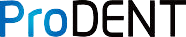Step 1: Download and install the ProDENT CAPTURE software

INTEGRATION:
Step 1: Hover your mouse unto the top-left portion of the screen and select Options > Device setup

Step 2: Under Expert Setup, go to the Capture and click the drop down and select the ProDENT Camera being used. On Video Format, select the highest resolution. Finally, save and exit.

Step 3: You should be able to see a preview on the screen and capture images.