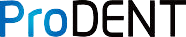Are you looking to enhance your imaging capabilities with the Schick CDR 5? This high-resolution system, combined with the ProDENT intraoral camera, delivers seamless image capture and review, providing clear, detailed visuals that improve diagnostics and streamline your workflow.
Step 1: Download and install the ProDENT CAPTURE software and Schick CDR USB camera driver
Step 2 : Run the Schick driver installer firstly, reboot computer and reopen





Step 3: Open a patient and select the Video Series Option. Open a live Feed.
For initial installation, Schick will prompt you to select the Video Source; otherwise, it would just directly show you the live feed. By any chance, there is a need to change video source, just click the Setup button and select the ProDENT Camera.


Step 4: You are now ready to capture images!!

Congratulations!