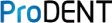Seamless integration ensures ProDENT intraoral cameras work effortlessly inside CareStack’s cloud platform, giving dentists more time for patients and patients more confidence in care.
Intro
ProDENT, the dental imaging brand under Venoka USA Inc., has successfully completed official integration testing with CareStack, a leading cloud-based dental software provider. This collaboration means ProDENT’s advanced intraoral cameras now connect seamlessly with CareStack’s all-in-one practice management system, bringing clearer images and smoother workflows directly to dental practices.
Key Highlights
-
Streamlined Imaging: Dentists can now capture high-quality intraoral images directly into CareStack without extra steps or workarounds.
-
Better Patient Communication: Clear visuals help patients understand treatment plans more easily, building trust and confidence.
-
Efficiency Boost: The integration reduces clicks and manual tasks, saving valuable time during patient visits.
-
Shared Vision: Both ProDENT and CareStack are committed to making technology user-friendly, empowering practices to focus more on care and less on systems.
-
Future-Ready: This milestone marks the beginning of a stronger digital ecosystem for dental practices worldwide.
Quote
“Dentists want technology that fits naturally into their workflow,” said Tracy Xu, Marketing Director at Venoka USA Inc. “By partnering with CareStack, we’ve made imaging simpler, faster, and more connected — so dentists can focus on patients, not software.”
About ProDENT
ProDENT, a brand of Venoka USA Inc., develops modern dental imaging solutions with a mission to make every appointment clearer, faster, and more patient-friendly.
About CareStack
CareStack is a leading cloud-based dental software platform, trusted by practices worldwide to simplify operations and improve patient experiences.
[Tampa, Florida] — [Aug 11, 2025] – Venoka USA Inc., a leading innovator in dental imaging solutions, proudly announces that ProDENT Capture—its flagship image integration software for ProDENT intraoral cameras—has surpassed 10,000 users as of June.
ProDENT Capture is designed to provide seamless compatibility with a wide range of dental imaging software globally, enabling dentists and hygienists to capture intraoral images instantly without interrupting their workflow. By simplifying integration and eliminating the need for complex configurations, ProDENT Capture empowers dental professionals to focus on what matters most—delivering exceptional patient care.
“Reaching 10,000 users is a major milestone for us,” said [Tracy Xu, Marketing director], spokesperson for Venoka USA Inc. “This achievement reflects the trust dental professionals place in ProDENT Capture and our commitment to delivering innovative, reliable, and user-friendly solutions for modern dentistry.”
Key Benefits of ProDENT Capture:
-
Seamless Integration: Works with most major dental imaging and practice management software globally.
-
One-Click Capture: Instantly saves images from ProDENT intraoral cameras to patient records.
-
Time-Saving Workflow: Eliminates manual image transfers and interruptions.
-
Universal Compatibility: Supports a wide range of dental software platforms.
Venoka USA Inc. attributes ProDENT Capture’s rapid adoption to its ease of use, compatibility with multiple imaging platforms, and commitment to customer support. The company continues to invest in software updates and new features to further enhance usability and reliability.
With the milestone of 10,000 users reached, Venoka USA Inc. looks ahead to expanding ProDENT Capture’s capabilities and supporting even more dental professionals worldwide.
About Venoka USA Inc.
Venoka USA Inc. is a trusted provider of dental imaging solutions, dedicated to developing innovative tools that improve clinical efficiency, patient communication, and diagnostic accuracy. From state-of-the-art intraoral cameras to intuitive imaging software, Venoka USA Inc. is committed to advancing dental technology for practices of all sizes.
In today's competitive dental landscape, effective dental office management is the backbone of a successful dental practice. Well-managed dental offices deliver superior patient experience, maximize efficiency, and drive growth. These dental office management tips will help practice owners streamline operations while dental managers implement systems that retain top talent and improve patient care.
Key Takeaways
- Creating a welcoming office environment reduces patient anxiety and increases treatment acceptance.
- Implementing digital scheduling systems can reduce no-shows.
- Morning huddles improve team communication and daily workflow.
- Well-trained front office staff directly impact patient retention and practice growth.
- Clear financial policies and payment options increase case acceptance rates.
- 89% of dental professionals believe that the office environment and dental staff can improve patient anxiety.
1. How Can You Create a More Welcoming Office Environment?
Creating a welcoming dental office environment requires neutral colors, natural lighting, comfortable seating, and friendly staff interactions that help patients feel at ease. Office atmosphere directly affects patient anxiety levels and ultimately treatment acceptance rates. The waiting area should be designed with patient comfort as the primary consideration.
According to a 2021 study in Semantic Scholar, around 89% of dental professionals believe the office environment and dental staff directly affect patient mindset. Simple changes like displaying educational materials featuring ProDENT's intraoral camera images can help patients better understand treatment recommendations. Play areas for children and noise-canceling headphones for anxious patients show your commitment to comfort at every level.
2. What Makes an Effective Appointment Scheduling System?
An effective appointment scheduling system employs digital platforms for 24/7 booking, automated reminders to reduce no-shows, and strategic time blocking for different procedure types. These tools maximize provider productivity while respecting patient convenience.
Scheduling System Elements
-
Digital access: Allow patients to book appointments online
-
Automated reminders: Send text/email confirmations
-
Block scheduling: Group similar procedures together
-
Emergency slots: Reserve time for urgent care needs
Block scheduling increases provider efficiency by reducing setup changes. Reserve specific times for emergency patients to prevent disruptions to your planned schedule.
3. How Should You Structure Your Morning Huddles?
Morning huddles should be structured with consistent timing (15 minutes before first appointment), full team attendance, and a focused agenda covering the day's schedule, potential challenges, and special patient needs. These daily meetings prepare the dental team for successful patient interactions and are critical for effective dental practice management. Successful dental practice owners prioritize these brief but powerful team gatherings.
| Morning Huddle Checklist |
Team Member Responsible |
| Review the day's schedule |
Office Manager |
| Confirm lab cases are ready |
Dental Assistant |
| Verify insurance authorizations |
Front Office |
| Identify opportunities for additional services |
Dentist |
Keep huddles focused and positive. The morning huddle helps dental professionals stay on top of daily tasks and is essential for successful dental practice management.
4. How Can You Improve Patient Communication?
Improving patient communication requires clear dialogue, visual aids for treatment explanation, active listening skills, and multiple communication channels. Effective communication significantly affects satisfaction levels and treatment acceptance rates in dental practices.
When explaining treatment options, use visual aids like ProDENT's HD Intraoral Camera PD720 images to help patients understand their conditions. This technology transforms complex dental terms into visual information that patients can easily understand.
Listen carefully when patients express concerns, acknowledging their feelings before offering solutions. This approach shows genuine care and improves patient satisfaction.
5. What are the Best Financial Management Practices for Dental Offices?
The best financial management practices include clear financial policies communicated before treatment, offering various payment methods, and tracking key performance indicators daily. These strategies directly impact practice profitability and are essential for effective dental clinic management.
Financial Management Essentials
-
Upfront financial discussions: Review costs before treatment
-
Payment options: Offer multiple payment methods
-
Daily metrics tracking: Monitor production and collections
-
Insurance management: Verify coverage before appointments
Working with insurance companies efficiently is crucial for dental office practice management. Assign specific team members to handle verification, claims, and payment posting.
6. How Can You Build and Retain an Outstanding Dental Team?
Building and retaining an outstanding dental team requires hiring for cultural fit, implementing training programs, providing performance feedback, and creating clear job descriptions. A thriving dental practice depends on talented team members who understand their roles and feel valued.
Staff Development Framework
-
Onboarding: Provide a structured first 90 days
-
Cross-training: Ensure team members can perform multiple functions
-
Continuing education: Budget for professional development
-
Recognition: Implement systems to acknowledge excellence
When hiring, look for candidates whose values match your practice culture. Technical skills can be taught, but attitude and work ethic significantly impact team dynamics.
7. How do you Optimize Your Office Layout for Efficiency?
Optimizing your office layout for efficiency requires thoughtful spatial arrangement that minimizes unnecessary movement, ergonomic workstations that prevent staff injuries, and strategic placement of equipment and supplies within easy reach. A well-designed dental office significantly impacts workflow efficiency and team productivity. Creating an efficient office arrangement is one of the most important dental office manager tips for how to make a dental office more efficient.
When designing treatment areas, ensure all necessary equipment and supplies are within easy reach. This eliminates time wasted retrieving items during procedures and creates a seamless experience for patients. The waiting area should be comfortable while maximizing available space.
Consider traffic flow throughout your office to prevent bottlenecks. Separate patient check-in and check-out areas to maintain privacy and reduce waiting times during busy periods.
8. What Technology Investments Deliver the Best ROI?
The technology investments that deliver the best ROI for dental practices are intraoral cameras, digital imaging systems, integrated practice management software, and patient communication platforms. These solutions improve diagnostic accuracy, treatment outcomes, and operational efficiency.
High-Impact Dental Technologies

-
Intraoral cameras: Improve diagnosis and increase case acceptance
-
Digital radiography: Provides lower radiation and enhanced diagnostics
-
Practice management software: Streamline operations
-
Patient communication systems: Reduce no-shows
Intraoral cameras represent one of the highest ROI technologies for modern dental practices. ProDENT's advanced imaging captures details that traditional examination might miss, enabling earlier intervention.
9. How Can You Streamline Patient Check-in and Check-out Processes?
Streamlining patient check-in and check-out processes requires implementing digital forms, establishing clear payment expectations during check-in, and providing organized next steps during check-out. These procedures improve patient satisfaction and operational efficiency.
A warm greeting from the front office staff sets a positive tone for the entire visit. Having all necessary materials prepared in advance shows respect for the patient's time and reflects your practice's professionalism.
During check-out, provide clear next steps including future appointments, home care instructions, and payment arrangements. This approach prevents confusion and reduces follow-up calls.
10. What Systems Help Manage Dental Supply Inventory?
Effective dental supply inventory management systems include minimum/maximum ordering triggers, centralized ordering responsibility, organized storage with clear labeling, and regular inventory audits. These inventory controls prevent both costly overstocking and treatment delays from stockouts, problems that affect many dental practices. Dental practice management tips often emphasize inventory control as a key profitability factor.
Inventory Management Best Practices
-
Categorize supplies by frequency of use and critical importance
-
Implement par levels based on typical monthly usage plus a buffer
-
Centralize ordering through one designated team member
-
Schedule regular counts of high-value and high-turnover items
-
Track expiration dates on a digital calendar with automatic reminders
Regular inventory audits identify slow-moving items that tie up capital and storage space. These reviews help optimize your supply budget and ensure resources are allocated to frequently used materials.
11. How Should You Handle Patient Feedback and Reviews?
Patient feedback and reviews should be handled through structured collection processes, prompt responses to negative comments, and strategic use of positive reviews. Feedback systems provide valuable insights for continuous practice improvement and help dental practices stand out.
When you receive negative feedback, respond promptly with empathy and focus on finding a solution. This approach demonstrates your commitment to patient satisfaction and can transform a disappointed patient into a loyal advocate. Use positive reviews as both marketing assets and team motivation. Sharing compliments during team meetings reinforces successful behaviors and builds a culture of excellence.
12. What Makes an Effective Compliance Program?
An effective compliance program includes regular HIPAA training for all team members, documented protocols for handling protected health information, and proper environmental management systems for amalgam waste and x-ray chemicals. These compliance measures protect patients, staff, and the practice's reputation while meeting legal requirements. Staying up to date with regulations is essential for every dental practice owner.
Environmental compliance, particularly for management of amalgam waste and x-ray chemicals, requires specific procedures and equipment. The EPA requires amalgam separators that meet ISO 11143 standards to prevent mercury from entering public water systems. Protecting patient data and following environmental regulations are critical aspects of managing a dental office responsibly.
13. How Can You Improve Treatment Presentation and Case Acceptance?
Improving treatment presentation and case acceptance requires using visual tools, discussing outcomes rather than procedures, and offering clear financial options. Effective presentation techniques directly impact case acceptance rates and practice production.
Case Acceptance Essentials
-
Visual evidence: Show conditions using ProDENT intraoral camera images
-
Plain language: Avoid technical terms that confuse patients
-
Benefit focus: Emphasize improvements to quality of life
-
Financial clarity: Present payment options upfront
Train your team to discuss treatment in terms of long-term outcomes rather than procedures. Patients are more likely to accept treatment when benefits are emphasized over technical details.
14. What Should Be Included in Your Emergency Preparedness Plan?
Emergency preparedness plans should include written protocols for medical emergencies, regular team drills, an up-to-date emergency kit, and business continuity strategies. These plans protect patients, staff, and practice continuity during critical situations.
Maintain an up-to-date emergency kit in an easily accessible location. Check expiration dates monthly and replace items as needed. Develop plans for continuity during power outages, natural disasters, or other disruptions to prevent extended practice closures.
15. How Can You Use Data to Drive Practice Improvements?
Data-driven practice improvements require tracking key performance indicators, analyzing patterns rather than isolated incidents, and sharing metrics with team members. These analytical strategies identify opportunities that might otherwise go unnoticed and help dental practices stay on top of performance trends.
Key Performance Indicators to Monitor

-
Production per hour: Track provider efficiency
-
Collection rate: Monitor collected vs. billed amounts
-
New patient conversion: Measure consultation effectiveness
-
Patient retention rate: Track long-term loyalty
-
Case acceptance rate: Monitor treatment plan acceptance
Share relevant metrics with team members to create transparency and collective ownership of practice goals. This approach transforms data from a management tool into a motivational force that drives continuous improvement.
ProDENT: Powerful Intraoral Cameras for Top Dentist Offices
At ProDENT, we understand the challenges modern dental practices face. Our advanced intraoral cameras and digital X-ray sensors help you improve diagnostic accuracy, enhance patient education, and streamline your clinical workflow. Implementing these tools is among the best dental practice management tips for practices wanting to stand out from the competition.
Our technology solutions:
- Capture high-resolution images that reveal details traditional examinations might miss
- Provide visual evidence that helps patients understand treatment recommendations
- Integrate seamlessly with your existing practice management software
- Improve case acceptance by transforming abstract dental concepts into a visual reality
We're committed to helping dental practices deliver exceptional patient care through advanced diagnostic technology and practical management solutions. Contact us today to learn how our solutions can help your dental practice succeed.
Dental Office Management Tips FAQs
What are the 5 principles of dental practice?
The principles of dentistry include patient-centered care, professionalism, ethical conduct, efficiency, and continuous improvement. A customized treatment plan is essential to address individual patient needs and goals. Dental care should focus on long-term relationships, providing high-quality services, and positive experiences. These principles ensure the success of your dental practice and help create a thriving practice.
How can I be a good dental office manager?
Good dental office managers use dental office management resources to streamline workflow and improve efficiency. Helping dental office managers understand the importance of professional development for the whole team is key. Communication and organization are crucial for the success of the practice. Practice managers can elevate their practice by focusing on patient care, staff development, and effective leadership.
How can I create maximum efficiency in my practice, lower costs, and create an incredible new patient experience?
Artificial intelligence can help many practices optimize scheduling, treatment plans, and patient flow. To maximize efficiency, practice managers should customize their strategies to fit their unique needs. Implementing tips for successful dental management ensures a smoother operation and better patient care. Focus on professional development and invest in technology to lower costs and improve patient experiences.
Back to Top: 15 Proven Dental Office Management Tips to Boost Efficiency and Patient Satisfaction
In the evolving landscape of dental imaging, the speed difference between digital X-rays and film X-rays represents one of the most significant technological advancements for dental practices. Digital X-ray systems produce viewable images in seconds, compared to traditional film X-rays that require up to 20 minutes of chemical processing time. This dramatic speed improvement directly impacts diagnosis time, treatment planning, and overall patient experience in dental offices across America.
Key Takeaways
- Digital X-rays display images within seconds, while film X-rays require up to 20 minutes of processing time.
- The elimination of darkroom processing with digital systems saves substantial staff time and reduces overall appointment duration.
- Digital X-rays vs. film offer significant advantages in emergency and urgent care dental situations.
- Faster image acquisition with digital systems enables immediate consultation and quicker treatment decisions.
- Digital radiographs expose the patient to less radiation than traditional film-based systems.
What is the Speed Difference Between Digital and Film X-Rays?

Digital radiography produces viewable images almost immediately after exposure, typically within 3 to 5 seconds on a computer screen. Traditional film, by contrast, requires chemical processing in a darkroom environment that takes between 5 and 20 minutes to complete. Digital X-ray vs. film X-ray presents a dramatic difference in processing time.
According to a paper in Semantic Scholar, real-time digital X-ray imaging allows for immediate viewing of results, as demonstrated in a study on wheat inspection, while film requires development time. This fundamental speed difference impacts every aspect of the dental imaging workflow.
Technical Speed Comparison
| Process Aspect |
Digital X-ray |
Traditional Film |
Speed Advantage |
| Image Acquisition |
0.2-0.5 seconds |
0.2-0.5 seconds |
None |
| Transfer to Viewing |
2 to 4 seconds |
0 to 1 minutes (to the darkroom) |
Digital |
| Processing Time |
None required |
4 to 15 minutes |
Digital |
| Drying Time |
None required |
1 to 5 minutes |
Digital |
| Total Time to View |
3 to 5 seconds |
5 to 20+ minutes |
Digital |
How does the X-Ray Processing Workflow Compare?
The digital X-ray workflow begins with exposure and proceeds directly to image display on a computer monitor, typically completed in under 10 seconds total. Traditional film workflow involves exposure, manual film removal, darkroom chemical processing, drying, and physical viewing, requiring 5 to 20 minutes at minimum. Traditional X-ray is taken to a darkroom, while digital images appear almost instantly. Film radiography vs. digital radiography shows stark workflow differences.
Detailed Workflow Comparison
| Process Step |
Digital X-ray |
Film X-ray |
| Image Capture |
1 to 3 seconds |
1 to 3 seconds |
| Transfer Method |
Direct electronic transmission |
Manual transport to the darkroom |
| Chemical Handling |
None required |
Developer, fixer, water bath |
| Processing Time |
Instant (0 to 3 seconds) |
5 to 20 minutes |
| Image Viewing |
Immediately on screen |
After processing and drying |
| Retakes (if needed) |
Immediate assessment |
Discovered after processing |
How much Faster is Image Enhancement with Digital X-Rays?
Advantages of digital X-rays over film X-rays include immediate image enhancement capabilities. Digital X-ray images can be enhanced instantly with software tools that adjust contrast, brightness, and magnification with a few mouse clicks, taking 2 to 3 seconds. Traditional X-rays involve developing the film with no ability to enhance after development, requiring new exposures if the image quality is insufficient. Digital images can be enhanced for better visualization of dental issues.
Digital Enhancement Capabilities

Instant Adjustments:
- Brightness optimization for viewing bone density
- Contrast enhancement for cavity detection
- Edge sharpening for fracture visualization
- Colorization to highlight specific structures
- Magnification of suspicious areas up to 300%
Why is X-Ray Speed Critical in Emergency Dental Situations?
When comparing digital X-rays vs. film, the speed factor becomes critical in emergency situations because of the reduction of important diagnosis time. In dental emergencies, the speed of digital X-rays can reduce critical diagnosis time from 20+ minutes to under 1 minute, potentially preventing complications and reducing patient discomfort. Emergency cases involving trauma, severe infection, or intense pain require rapid imaging. Traditional film X-rays require waiting for film development, which delays urgent treatment decisions.
How does X-Ray Speed Impact Patient Experience?
Digital X-ray technology reduces average appointment duration by 15 to 20 minutes compared to appointments with traditional film X-rays. The speed difference between digital X-rays vs. film is immediately noticeable to patients. Patients experience less waiting time between X-ray capture and discussion of results, creating a more efficient and satisfying dental care experience. Digital X-rays provide immediate results, eliminating the anxiety of waiting for film development.
What are the Staff Time-Saving Benefits of Faster X-Rays?
Dental staff save approximately 15 to 30 minutes per patient through the elimination of film processing tasks, freeing up valuable time for other clinical duties. Administrative team members no longer need to manage physical film storage, retrieval, and filing systems, increasing overall practice productivity. The digital workflow reduces multitasking pressure on staff who previously had to monitor film processing while attending to other responsibilities.
In a typical practice seeing 15-multitaskin to 20 patients daily who require X-rays, the cumulative time savings can exceed 3 to 5 hours per day. This allows for either increased patient capacity or more focused attention on each patient. Many ProDENT clients report that staff previously responsible for darkroom duties can be reallocated to direct patient care, improving both practice efficiency and team job satisfaction.
How Quickly Can Digital X-Rays Be Shared for Consultation?
Digital X-ray images can be securely shared electronically with specialists or colleagues in seconds, compared to hours or days required to physically transport film X-rays. Immediate electronic sharing enables real-time consultation with specialists without appointment delays, improving case coordination. Digital files maintain perfect image quality when shared, unlike duplicate film copies, which may lose clarity.
Image Sharing Speed Comparison
| Sharing Method |
Digital X-ray |
Film X-ray |
| Local Specialist |
Immediate (seconds) |
1 to 24 hours (physical delivery) |
| Remote Specialist |
1 to 2 minutes (secure email) |
1-3 days (mail service) |
| Emergency Consult |
Immediate (cloud access) |
Rarely possible same-day |
| Patient Records |
Instant integration |
Manual filing (minutes to hours) |
| Between Practices |
Minutes (secure transfer) |
Days (mail/courier) |
ProDENT's X-ray dental sensor technology offers the industry's fastest secure image sharing platform, with proprietary compression algorithms that maintain diagnostic quality while enabling transmission even over limited bandwidth connections — a critical advantage for rural dental practices seeking specialist consultation. The need for physical film is completely eliminated.
How does Digital X-Ray Speed Affect Diagnostic Accuracy?
The speed of digital X-ray processing enables immediate image review and enhancement, allowing dental professionals to quickly identify issues that might be missed during longer film workflows. Digital systems permit instant magnification of suspicious areas, enhancing visualization of small cavities, hairline fractures, and other subtle findings. The immediacy of digital images allows for chair-side discussion and collaborative diagnosis while the patient's condition is fresh in the clinician's mind.
Faster diagnostic processes reduce the risk of details being forgotten or overlooked between image capture and interpretation. This is particularly important for complex cases with multiple findings. Traditional film-based radiography is quickly being replaced by digital systems, partly due to these diagnostic advantages.
ProDENT's high-resolution sensors, such as the ProDENT Digital Dental X-Ray Sensor and the ProDENT Handheld X-Ray with a scatter shield, captures exceptional detail that, combined with immediate availability, significantly improves diagnostic precision and speed compared to traditional film radiography. The amount of radiation needed is also reduced while producing superior diagnostic images.
Is the Speed Difference Worth the Investment in Digital X-Rays?
The speed improvements of digital X-rays translate to approximately 1 to 2 additional patient appointments possible per day, providing clear return on investment potential. Digital technology requires less upfront investment than many assume, and practices typically recoup their digital X-ray investment within 1 to 2 years through increased productivity, reduced supply costs, and elimination of film processing chemicals.
ROI Analysis: Speed-Based Savings
| Factor |
Time/Cost Savings |
Annual Impact (Medium Practice) |
| Appointments |
+1-2 daily due to faster workflow |
$50,000-$100,000 additional revenue |
| Film Costs |
$3-5 per radiograph eliminated |
$5,000-$10,000 savings |
| Processing Chemicals |
$200-400 monthly is not needed |
$2,400-$4,800 savings |
| Retake Reduction |
80% fewer retakes |
$3,000-$5,000 in materials & time |
How has Digital X-Ray Technology Evolved to Improve Speed?
Modern sensors have improved processing speed by around 400% compared to early digital systems from the 1990s and early 2000s. Digital radiography uses advanced technology that has evolved significantly over time. Technological advancements have eliminated cable connections with wireless sensors that instantaneously transmit images to viewing stations. Conventional film-based radiography is quickly being replaced by these increasingly efficient digital systems.
Technical Evolution Timeline
Generation 1 (1990s):
- Wired sensors with USB 1.0 connections
- 8-10 second image transfer time
Generation 2 (2000s):
- Higher-speed connections (USB 2.0)
- 4-6 second transfer times
Generation 3 (2010s):
- Wireless capability introduction
- 2 to 3 seconds total processing time
Generation 4 (Current Technology):
- High-speed wireless transmission
- Sub-second image processing
- Real-time calibration and optimization
What Environmental and Safety Benefits Come with Faster Digital Processing?
Digital X-rays use significantly less radiation than conventional film, reducing radiation exposure time for patients by approximately 80-90%. The digital X-ray speed eliminates the need for chemical processing, removing the time previously spent handling and disposing of hazardous development materials.
X-rays emit ionizing radiation regardless of type, but digital radiography requires less radiation to produce high-quality images. The elimination of chemical processing also removes associated environmental hazards and compliance requirements that add administrative time to film-based workflows.
Environmental Impact Reduction
-
Chemical Elimination:
- Developer solution: 500 to 1000 gallons annually (typical practice)
- Fixer solution: 500 to 1000 gallons annually
- Lead foil from film packets: 5–10 pounds annually
-
Time-Saving Safety Improvements:
- Chemical handling training: 4 to 8 hours per staff member eliminated
- OSHA compliance documentation: 10 to 15 hours annually eliminated
- Hazardous waste disposal coordination: 8 to 12 hours annually eliminated
- Emergency chemical spill protocols: No longer required
ProDENT's dental sensor technology incorporates recyclable components and energy-efficient design, further enhancing the environmental benefits while maintaining industry-leading processing speeds and image quality.
ProDENT: Efficient Dental X-Ray Sensors
For dental professionals, the decision to upgrade to digital imaging systems like those offered by ProDENT provides immediate and measurable benefits in terms of time savings, patient satisfaction, and practice productivity. The ability to capture, view, enhance, and share high-quality images in seconds rather than minutes transforms the entire diagnostic process.
As dental practices continue to prioritize efficiency without compromising care quality, the speed advantages of digital X-ray technology remain one of the most compelling reasons to embrace this essential innovation. ProDENT's industry-leading sensor technology combines unparalleled speed with exceptional image quality, creating the optimal solution for forward-thinking dental professionals. Contact us to learn more about our dental X-ray sensor solutions!
FAQs on Are Digital X-Rays Faster Than Film X-Rays?
What are the three advantages of digital X-rays over film X-rays?
Digital X-rays offer faster processing and immediate results compared to film, as well as offering lower radiation levels. They require lower radiation, reducing patient exposure to radiation significantly during diagnostics. Digital X-rays eliminate the need for chemical development of the film, saving time. Digital X-rays are stored electronically, making access and sharing easier for dental professionals.
Are digital X-rays more expensive than traditional X-rays?
Yes, the initial cost of digital radiology equipment is higher than used film systems. However, the long-term advantages over traditional methods include reduced materials and maintenance costs. The use of digital X-rays also increases efficiency and decreases overall operational expenses. ProDENT recommends digital X-rays over traditional film X-rays for long-term savings.
Do digital X-rays hurt?
Digital and traditional X-rays are both non-invasive and painless for the patient. The capture images process is quick and doesn't cause discomfort or pressure. Exposure to radiation is minimal, and the radiation dose is much safer than before. Digital X-rays offer benefits of digital X-rays, including lower radiation levels and comfort.
Back to Top: Are Digital X-Rays Faster Than Film X-Rays? A Comprehensive Speed Comparison
Creating an exceptional dental patient experience isn't just good practice—it's essential for dental practice growth. At ProDENT, we've analyzed what makes new dental patients become loyal, referring customers. This guide shares 12 practical strategies that put patients first while transforming their visits from anxiety-inducing to genuinely pleasant.
Patient experience is the sum of all interactions patients have with your dental practice, from online research to treatment follow-up. Improving it directly increases patient satisfaction, builds loyalty, and generates more word-of-mouth referrals to help grow your dental practice. Let's get into how to improve patient experience!
Key Takeaways
- First impressions form quickly—both online and in your waiting room
- Morning team huddles improve coordination between your dental team members
- Visualization tools like ProDENT intraoral cameras increase treatment acceptance
- Digital intake systems reduce paperwork while improving information accuracy
- Systematic follow-up processes increase patient loyalty and referrals
1. How Can You Create a Powerful Digital First Impression?
A powerful digital first impression requires clear information, authentic photos, positive reviews, and easy scheduling options. Websites, social media profiles, and online reviews serve as the first touchpoint for most people seeking dental care. Your dental practice's digital presence creates patient expectations before they ever step foot in your office. New patients form opinions about your practice quality and trustworthiness based entirely on your online presence.
When patients research dental providers online, they look for:
-
Clear information about services and office hours
-
Photos that show a welcoming environment
-
Patient reviews that mention comfort and care quality
-
Easy ways to schedule appointments
Update your Google Business Profile weekly, respond to all reviews within 24 hours, and implement online scheduling that sends immediate confirmation texts. Make your website patient-centered by showcasing actual patient smiles (with permission) and including virtual office tours. Remember that patients care more about how you'll make them feel than the specific equipment you use.
2. How Can You Transform Your Waiting Room Experience?
Waiting room transformation requires careful attention to sensory elements, comfort amenities, and information access. The reception area significantly impacts patient anxiety and satisfaction—it's where the in-person experience begins and sets the tone for the entire visit.
According to Nature, approximately 12% of adults experience significant dental anxiety, making comfort enhancement a critical factor in the dental patient experience.
Simple additions like offering complimentary water, providing charging stations, displaying clear Wi-Fi information, and maintaining a comfortable temperature make waiting time more pleasant. The American Dental Association offers a useful checklist to help evaluate the lackluster elements of your reception and office décor. Since patient perception begins in the waiting room, having the right design is crucial for improving patient experience.
3. How Should Your Front Desk Welcome New Patients?

Effective new patient welcomes combine personal acknowledgment, clear information, and genuine empathy. The front desk creates the critical first in-person impression. How patients are greeted directly affects their emotional response to the entire dental visit.
According to the National Library of Medicine, a patient-centered approach involves eight elements: information and education, patient preferences, family and friends, access to care, emotional support, continuity and transition, physical comfort, and coordination of care.
Patients feel most welcome when your front desk team:
-
Greets them by name immediately upon arrival
-
Makes eye contact and offers a genuine smile
-
Explains what to expect during their visit
-
Shows empathy for any concerns or anxiety
-
Respects their time by minimizing paperwork
When these elements come together, patients feel that they've chosen the right dental provider who values them as people, not just appointments—a crucial foundation for building trust.
4. Why Should You Implement Daily Morning Huddles?
Morning huddles improve patient experience by aligning your team on individual patient needs and preventing communication gaps. These brief meetings coordinate front desk staff, hygienists, and dentists, resulting in more personalized care and eliminating the frustration patients feel when repeating information.
A patient-centered huddle focuses on:
-
Understanding patient history and current needs
-
Identifying anxiety triggers for nervous patients
-
Noting personal details to build connections
-
Ensuring consistent messaging across all team members
-
Preparing special accommodations needed that day
An effective huddle should include schedule review, special considerations, logistical needs, personal touches, and team alignment. Practices implementing structured morning huddles report improved patient flow and fewer communication issues.
5. How Can Visual Technology Enhance Patient Understanding?
Visual technology transforms patient understanding by making abstract dental conditions concrete, visible, and personally relevant. When patients can see their actual oral conditions, they move from confusion or skepticism to comprehension and acceptance.
ProDENT's intraoral cameras allow patients to:
-
See exactly what dentists see inside their mouths
-
Understand treatment rationale through visual evidence
-
Compare conditions with healthy examples
-
Make informed decisions based on clear information
-
Become active participants in their oral health
For effective visual communication, capture images from multiple angles, use split-screen comparisons of healthy vs. current conditions, and save baseline images to track progress over time. Digital imaging tools like the ProDENT X-ray sensor provide immediate, high-resolution images with significantly less radiation exposure.
Products like our ProDENT Digital Dental X-Ray Sensor and ProDENT Handheld X-Ray with a scatter shield make the diagnostic process more comfortable and reassuring for patients.
6. How Can You Reduce Dental Anxiety Through Sensory Management?
Effective anxiety reduction requires addressing all five senses with specific comfort measures and distraction techniques. Dental anxiety affects how patients experience your care, regardless of your clinical skills. Patients with less anxiety have better experiences and are more likely to maintain regular care.
Help patients feel more comfortable through:
-
Sound management: Offering noise-reducing headphones with music choices
-
Visual distractions: Positioning TVs or digital displays at the patient's eye line
-
Physical comfort: Providing weighted blankets and neck pillows
-
Scent considerations: Using subtle essential oil diffusion (lavender, vanilla)
-
Temperature control: Maintaining a comfortable room temperature
| Environmental Factor |
Patient-Friendly Approach |
How It Helps Patients |
| Sound |
Gentle background music or nature sounds |
Reduces anxiety and masks clinical noises |
| Lighting |
Soft, warm lighting instead of harsh fluorescents |
Creates a calming, less clinical atmosphere |
| Scent |
Subtle pleasant aromas (vanilla, lavender, citrus) |
Counteracts clinical smells that trigger anxiety |
| Comfort |
Supportive seating with adequate spacing |
Respects personal space and comfort needs |
For specific anxiety types, implement targeted approaches: use topical numbing gel and distraction for needle phobia; ensure patients can sit up periodically for claustrophobia; and establish a clear "pause signal" for control concerns. These evidence-based approaches transform potentially negative experiences into positive ones.
7. How Can Digital Intake Systems Improve the New Patient Experience?
Digital intake improves the new patient experience by saving time, increasing accuracy, and demonstrating your practice's commitment to modern efficiency. This technology eliminates one of the most frequent patient complaints—repetitive paperwork—while making the check-in process smoother.
Patients benefit from digital intake through:
-
Completing forms at home in a comfortable environment
-
Saving significant waiting time in your office
-
Providing thorough health information without feeling rushed
-
Eliminating repetitive form-filling at subsequent visits
-
Ensuring accurate information capture across your systems
Send forms a few days before appointments, offer mobile-friendly options, and integrate the system with your practice management software. Always have paper forms available for patients who prefer them to ensure accessibility for all.
8. How Can You Present Treatment Plans Patients Will Understand?
Effective treatment plan presentations use simple language, visual aids, clear cost information, and personalized benefit explanations. The way you communicate treatment options directly impacts both patient understanding and treatment acceptance rates.
Create treatment presentations that:
-
Address primary concerns first to show you're listening
-
Use everyday language instead of dental terminology
-
Include visual evidence showing conditions and solutions
-
Explain the consequences of different treatment options
-
Provide clear cost information with payment options
-
Check for understanding and invite questions
Follow this framework: explain the condition using visual aids, discuss potential consequences of inaction, present your recommended solution, highlight benefits specific to the patient, outline alternative options if applicable, and explain next steps. By making complex information accessible, you help patients make confident decisions about their oral health.
9. Why is Systematic Follow-Up Essential for Patient Relationships?
Systematic follow-up transforms one-time visitors into loyal patients by demonstrating ongoing care and addressing concerns promptly. These touchpoints extend the dental experience beyond the office visit and show patients you care about their well-being, not just their appointments.
A patient-centered follow-up approach includes:
-
Same-day check-ins after significant procedures
-
Recovery monitoring for more complex treatments
-
Clear home-care instructions with visual guides
-
Personal notes referencing specific patient concerns
-
Health-focused recall reminders highlighting preventive benefits
Create a specific timeline for follow-up: send an immediate message after the appointment, make next-day calls for extensive work, check in after significant treatments, and send routine recall notices using progressive messaging. This consistent communication builds the ongoing relationships that drive practice growth through retention and referrals.
10. How Can You Make Financial Discussions More Patient-Friendly?
Patient-friendly financial discussions require clear information, privacy, multiple payment options, and a pressure-free approach. Financial conversations are often the most uncomfortable part of the dental experience for patients. When patients understand their financial options, they make better decisions about their oral health without the stress that often leads to postponed treatment.
Create more comfortable financial discussions by:
-
Separating clinical recommendations from payment conversations
-
Providing written treatment estimates with clear breakdowns
-
Explaining insurance benefits in patient-friendly terms
-
Offering multiple payment solutions for different needs
-
Using a private, unhurried setting for financial conversations
-
Avoiding high-pressure sales tactics that undermine trust
Consider offering traditional insurance processing, healthcare financing (like CareCredit), in-house membership plans, payment plans for larger treatments, same-day treatment discounts, and phased treatment planning to spread costs over time. When patients understand their options, they can make financial decisions that support their oral health needs.
11. How Can Patient Feedback Improve Your Dental Practice?
Systematic feedback collection, analysis, and implementation create a continuously improving patient experience. Feedback transforms subjective impressions into actionable insights that drive meaningful practice improvements and demonstrate that you value patient perspectives.
Create a patient-centered feedback approach by:
-
Using brief post-appointment surveys with specific questions
-
Placing comment cards in waiting and treatment areas
-
Monitoring online reviews across all platforms
-
Following up personally on reported concerns
-
Implementing visible changes based on patient suggestions
Establish a complete feedback system: collect input through multiple channels, analyze feedback weekly with your team, and implement one improvement target per month based on patient suggestions. When patients see their input resulting in real changes, they develop deeper loyalty to your practice.
12. How does Patient-Centered Communication Enhance the Dental Experience?

Patient-centered communication creates trust, reduces anxiety, and increases treatment acceptance through specific listening and speaking techniques. How your dental team communicates may be the single most influential factor in patient experience, affecting everything from anxiety levels to treatment compliance.
Patient-centered communication includes:
-
Active listening without interrupting
-
Clear explanations in non-technical language
-
Empathetic responses to concerns and fears
-
Procedural preparation before starting treatments
-
Comfort check-ins throughout appointments
Develop communication skills in three key areas: active listening (maintain eye contact, paraphrase concerns, ask open-ended questions), explanation techniques (use tell-show-do method, confirm understanding), and empathy expressions (acknowledge emotions, validate experiences, express support). These communication practices build the relationships that keep patients returning to your practice year after year.
ProDENT: Improving Patient Experience with Dental Diagnosis Tools
Improving the patient experience in your dental office isn't about implementing every possible enhancement at once. Start with the strategies that address your specific patients' needs and concerns. By systematically enhancing each touchpoint in the patient journey, you'll create an exceptional dental experience that drives loyalty, increases referrals, and supports dental practice growth.
For more information about how ProDENT's intraoral cameras and digital X-ray sensors can help improve how patients understand and experience their dental care, contact our team today.
FAQs on How to Improve Patient Experience in Dental Office
How to get more patients in a dental office?
Attract new patients by enhancing the patient experience and improving the dental patient experience. Use digital marketing, social media, and dental technology to reach potential clients. Encourage patient referrals by providing exceptional patient care and promoting positive customer experiences. Offering an easy-to-use patient portal will increase patient engagement and retention.
What can increase productivity in a dental office?
Practice management software can streamline processes, reducing wait times and improving the overall experience. Implementing dental procedures efficiently with the latest dental technology boosts productivity for dental professionals. Regular staff training in dental hygiene and patient care improves the efficiency of the team. Focus on ways to improve workflow while maintaining high standards of patient care.
Facebook, Instagram & Co., and a dental practice – is that really a good match?
Yes, social media platforms like Facebook and Instagram are great for showcasing dental services. Sharing patient testimonials and before-and-after images enhances the patient base and brand awareness. Dental professionals can increase patient engagement by posting educational content, promoting dental hygiene, and showcasing exceptional care experience. The impact on patient satisfaction can be significant with consistent, meaningful content.
Back to Top: 12 Proven Ways to Improve Patient Experience in Your Dental Office
Teledentistry is a branch of telehealth (remote healthcare services) that delivers dental care remotely. It enables dental professionals to assess, diagnose, and treat patients using digital tools such as video conferencing, imaging, and secure patient portals.
The concept of remote dentistry originated in the 1990s with the Department of Defense’s Total Dental Access program, aiming to improve access to dental services and reduce costs. In 2015, the American Dental Association (ADA) released its first comprehensive teledentistry policy. In 2021, the COVID-19 pandemic accelerated the adoption of telemedicine in dentistry due to restrictions on in-person visits.
What are the Different Types of Teledentistry?

Teledentistry includes four main types: synchronous, asynchronous, remote patient monitoring, and mobile health. Each type supports dental care delivery without in-person visits, using digital tools to increase access and efficiency.
Synchronous Teledentistry
Synchronous teledentistry uses real-time video conferencing for direct communication between teledentists and patients. This method enables live consultations, visual assessments, and immediate treatment planning.
Dental providers use it for emergency triage, urgent evaluations, and specialist referrals.
Real-time interaction helps address time-sensitive dental issues without travel delays and removes location barriers, so patients can reach providers outside their local area.
Asynchronous Teledentistry (Store and Forward)
Asynchronous teledentistry involves sending patient data to dental professionals for later review. It uses digital images, recorded videos, and patient histories without real-time interaction.
This type of teledentistry is ideal for non-urgent consultations and follow-up evaluations. Dentists can review cases on their own schedule, improving time management and patient load handling. It also reduces wait times for feedback, especially in clinics with limited availability.
Remote Patient Monitoring
Remote patient monitoring uses connected devices to track dental health data. It captures patient progress, post-surgical healing, and treatment adherence remotely. Orthodontic treatment often relies on this method to track aligner use, tooth movement, and oral hygiene.
Smartphone apps and sensors collect regular data without office visits. This type helps reduce in-person follow-ups and improves continuity of care.
Mobile Health (mHealth)
Mobile health uses mobile devices to deliver dental care and education. It includes apps, SMS alerts, and mobile-friendly platforms for patient engagement, supporting oral health promotion, especially in low-access areas.
Mobile tools allow patients to receive reminders, instructions, and progress tracking. Gamification features often increase patient participation in routine care tasks.
What are the Benefits of Teledentistry?
Teledentistry improves dental care delivery for patients, practitioners, and healthcare systems. Through digital tools, it increases access, lowers costs, and streamlines workflows.
For Patients
Teledentistry reduces travel time, transportation costs, and appointment wait times. It also helps patients in rural areas, those with limited mobility, and people with special healthcare needs to get easy and timely dental care.
Virtual dental check-ins support regular follow-ups without disrupting work or school schedules and reducing exposure to infectious diseases. Teledentistry also makes it simple to get regular dental checkups, maintaining dental hygiene more easily over time.
For Dental Practitioners
Teledentistry expands access to patients outside the local area. It also improves efficiency through remote pre-screening and digital assessments, lowers costs by reducing in-office staffing demands, and gives teledentists more control over their schedules.
Virtual tools streamline the process by supporting faster collaboration with specialists and better referral tracking. In-person visits can focus on hands-on procedures, while remote visits increase revenue through added consultation services.
Is Teledentistry As Effective As In-Office Dental Care?
Teledentistry is effective for consultations, monitoring, education, and early diagnosis but cannot replace hands-on procedures.
Studies show teledentistry provides accurate assessments for many dental conditions, especially when supported by high-quality imaging and patient history. It works well for triage, preventive care, follow-up visits, and specialist consultations. Patients receive timely guidance, early intervention, and ongoing support via teledentistry check-ins.
However, teledentistry doesn’t allow for physical exams, X-rays, cleanings, fillings, or surgeries. For comprehensive treatment, in-person care is still required to perform procedures and confirm complex diagnoses. Teledentistry supports dental care but should complement traditional visits, not replace them.
When Should You do an In-Person Visit Instead?
In-person visits are necessary when a dental issue requires physical examination, diagnostic imaging, or hands-on treatment. Teledentistry cannot replace procedures that involve cleaning, drilling, extraction, or other direct interventions.
A clinical exam is often required if you have pain, swelling, bleeding, or visible tooth damage. An in-person follow-up is necessary when symptoms don’t improve after a virtual consultation or when the diagnosis remains unclear.
Dental X-rays, impressions, and surgical procedures also cannot be performed remotely, so you must visit a dental practice. Complex treatment planning, such as dental implants or orthodontics, may begin virtually but still needs an in-office assessment.
Patients with high-risk conditions or multiple dental concerns may also need closer physical evaluation than teledentistry services allow.
FAQs on What is Teledentistry?
Does insurance cover teledentistry?
Teledentistry coverage varies across insurance providers and states. Many plans offer partial coverage, but reimbursement is often lower than in-person visits.
Medicaid coverage depends on state policies, with some states offering full support and others providing limited or no coverage. Some third-party insurers still don’t fully recognize teledentistry services, making billing unpredictable.
What technologies are used in teledentistry?
Teledentistry relies on a mix of digital tools that support diagnosis, communication, and patient management.
Digital Imaging and Intraoral Cameras
Our intraoral camera captures high-resolution images and videos of teeth, gums, and oral structures. They allow dental professionals to evaluate problems without physical contact and support remote diagnosis and treatment planning.
Video Conferencing Systems
Secure video platforms connect patients and providers in real-time. They enable face-to-face consultations, visual examinations, and direct communication without an office visit.
Mobile Health Applications
Mobile apps support appointment scheduling, progress tracking, and patient education. They help users submit updates, receive reminders, and monitor treatment compliance from their phones or tablets.
Remote Diagnostic Tools
These include software platforms that review digital X-rays, intraoral scans, and patient records. They assist dental professionals in identifying issues and creating treatment plans remotely without requiring in-person imaging.
Can prescriptions be issued through teledentistry?
Yes, licensed dentists can prescribe medications after a virtual consultation when appropriate and allowed by state laws.
Is teledentistry safe for children and elderly patients?
Yes, teledentistry is safe for all age groups and especially helpful for patients who have difficulty traveling or need frequent check-ins.
Back to Top: What is Teledentistry? | Virtual Dental Care & Online Dentistry
Digital radiography, introduced in 1987 with the Trophy RVG system, has become a standard in modern dentistry. Digital dental X-rays involve placing an electronic sensor inside the patient’s mouth to capture detailed images of their teeth and surrounding structures.
This sensor is connected to a computer, allowing immediate viewing of the images without chemical processing. Dental digital radiography speeds up the X-ray process, helping patients to get treatment faster. The method also reduces radiation exposure by up to 80% compared to traditional film-based X-rays.
Our ProDENT dental professionals have put together this guide on how to take digital dental X-rays. It’s a must-read for dentists and dental assistants in every dental practice.
How to Take Digital Dental X-Rays Effectively

Start by preparing your equipment, then move on to position the patient correctly and apply safety measures. Finally, take the digital radiographs and process the images, taking another or enhancing it if necessary. Here’s a more detailed guide on how to take digital dental X-rays:
1. Prepare Your Equipment
Prepare all digital X-ray equipment before seating the patient to avoid delays and reduce contamination risk. Power on the computer and open the imaging software to confirm system readiness. Disinfect all surfaces and apply disposable barriers to the sensors and positioning tools following infection control protocols.
Test the dental sensor, X-ray unit, and software to confirm they are functioning correctly. Select the exposure settings based on your patient’s size and the image type. Prepare the sensor holders according to the specific view needed, such as bitewing or periapical. Check battery levels to avoid mid-procedure interruptions if the system uses wireless sensors.
2. Patient Preparation
Explain the X-ray procedure to your patient to reduce anxiety and build trust. Reassure patients that digital X-rays use low radiation and are safe under standard conditions. Make sure they remove all metallic items, such as earrings, glasses, or removable appliances, which can block image clarity but will also make the process more comfortable.
Position the patient upright with their head correctly aligned, then apply a lead apron and thyroid collar for radiation protection. Review the patient’s medical history, especially for pregnancy or recent radiotherapy. Address any concerns before proceeding, and document informed consent in the patient’s record for legal and clinical reference.
3. Taking Dental X-Rays
Gently insert the sensor at least 2 mm beyond the area of interest using a holder matched to the image type. Position the sensor with the active side facing the X-ray source. Avoid contact with the patient's teeth, the floor of their mouth, or their palate when possible.
During exposure, step back at least six feet or stands behind a barrier. Verify that the beam is properly aligned before taking the image. Before activating the machine, let the patient know you’re about to take the X-ray, then press the exposure button until the image is captured.
Periapical X-Rays
Capture the entire tooth from crown to root using the parallel technique. Use XCP or Rinn holders to keep the sensor parallel to the long axis of the tooth. Direct the X-ray beam perpendicular to both the sensor and the tooth. A full-mouth series usually includes 14 to 16 images and is used to detect periapical disease and assess root conditions.
Bitewing X-Rays
Show both upper and lower crowns in one image. Align the sensor parallel to the occlusal plane and have the patient bite on the tab. Aim the beam through the contact points. These digital radiograph images help detect cavities between teeth and measure bone levels. Standard sets include two to four images and are repeated every six to 24 months based on the risk of decay.
Panoramic X-Rays
Full-mouth X-rays give you a complete view of teeth, jaws, and surrounding structures. Position the patient in the panoramic unit with the chin on a rest and the Frankfurt plane level. The unit rotates around the head to capture a complete image. This method is helpful for wisdom tooth exams and orthodontic planning, with a lower radiation dose than full-mouth series.
Cephalometric X-Rays
These images capture a side view of the skull for orthodontic treatment planning. Position the patient with the Frankfurt plane parallel to the floor and secure with ear rods and a nasion guide. The software analyzes the image to measure skeletal relationships, including SNA, SNB, and ANB angles.
4. Image Processing and Enhancement
After you take the digital radiograph image, evaluate it for clarity, contrast, density, and coverage to confirm diagnostic quality. Check for common errors, such as cone cuts, poor angulation, or under- and overexposed images.
The dental imaging software allows you to adjust brightness and contrast for better detail. You can also apply filters to highlight features, like caries or bone loss, use the zoom function to inspect specific areas and rotate or flip images for proper orientation. You can also crop images to remove unnecessary areas and add color mapping or annotations when needed for education or case presentations.
Retake images only when you can’t improve the quality digitally. Document all retakes with reasons to support quality assurance protocols.
Common Mistakes in Dental Digital Radiography
Most digital dental X-ray mistakes stem from sensor positioning, exposure settings, or image quality errors. Identifying these problems early helps maintain consistent results and improves patient care.
-
Incorrect Sensor Placement: Improper X-ray sensor positioning can cause missed anatomy, cone cuts, and distorted images. This often results from not placing the sensor deep enough behind the area of interest or failing to align it parallel to the tooth. Use the correct holder and properly orient it before exposure.
-
Choosing the Wrong Exposure Settings: Overexposure causes images to appear too dark, while underexposure leads to pale, low-detail images. Always adjust your exposure settings based on the patient's age, anatomy, and location of the target area.
-
Image Quality Problems: Low-quality images often result from motion blur, sensor angulation errors, or poor software adjustments. Always check the screen immediately after taking the picture. Use digital tools to enhance visibility, but retake the image if it doesn’t clearly capture the anatomy.
FAQs on How to Take Digital Dental X-Rays?
What are the benefits of using digital X-rays?
The dental X-ray procedure reduces radiation exposure, improves image clarity, and speeds up diagnosis and treatment planning. Compared to X-ray films, they lower radiation levels by up to 80%, improving patient safety. Images appear instantly on-screen without chemical processing, allowing for faster assessments and fewer appointment delays.
Digital files can be enhanced, magnified, and shared electronically with specialists or insurance providers, improving case coordination and reducing paperwork. Unlike traditional films, digital systems support long-term record keeping and minimize storage space.
What are radiation safety protocols?
Radiation safety protocols protect patients and staff by minimizing unnecessary exposure. Always use lead aprons and thyroid collars during imaging. Stand six feet from the X-ray unit or remain behind a protective barrier during exposure.
When selecting technique settings, follow the ALARA principles (As Low As Reasonably Achievable). Calibrate and test your equipment regularly to confirm proper function. Document radiation doses in patient records and avoid repeat exposures unless medically necessary.
How do you store digital X-rays correctly?
Store digital X-ray images using secure imaging software that complies with patient privacy laws. Save each image in the patient’s electronic health record with proper labeling and date stamps for easy retrieval. Back up digital radiograph files on secure servers or cloud systems with encryption to prevent data loss or unauthorized access.
Use structured naming and folder systems to organize records. Maintain system updates and monitor software performance to avoid corruption or storage errors. Comply with HIPAA or other local privacy regulations to keep storage systems compliant.
Back to Top: How to Take Digital Dental X-Rays?
Intraoral cameras are an essential tool for modern dental practices. These devices offer clear and detailed images of the oral cavity to support accurate diagnoses and effective treatment planning. For dental professionals seeking affordable and high-quality options, ProDENT provides reliable and cost-efficient solutions.
This article explores the best budget-friendly intraoral cameras available, including ProDENT's PD740, a top choice for dental imaging.
| Camera |
Key Features |
Compatibility |
Resolution |
Lens Type |
| ProDENT PD740 |
High-res 3.8 MP, autofocus; anti-fog; free imaging software |
Windows, Dexis, Apteryx, and Eaglesoft |
3.8 MP (static); 1.3 MP (dynamic) |
Autofocus |
| MouthWatch |
Single-button capture; supports 50+ software, ergonomic |
Eaglesoft, Apteryx, and more |
Not specified |
Fixed-focus |
| Dentulu MouthCAM |
Wired/wireless; cloud storage; compact design |
Smartphone app |
Not specified |
Not specified |
| DARYOU DY-50 |
High-res 1600x1200; ergonomic; anti-fog |
Dexis, Eaglesoft, and Carestream |
1600x1200 |
Autofocus |
| TELICAM |
Fixed focus; plug-and-play functionality |
Dexis, Apteryx, and Carestream |
Not specified |
Fixed-focus |
Key Takeaways
- Intraoral cameras improve diagnostic accuracy and patient communication in dentistry
- ProDENT's PD740 offers excellent value with clear images and compatibility with dental software
- Affordable options like MouthWatch and Dentulu MouthCAM enhance dental workflows
- Key features to look for include USB connectivity, fixed focus lenses, and compatibility with dental imaging systems
- Affordable intraoral cameras reduce costs while maintaining high-quality performance
ProDENT Dental Intraoral Camera PD740 – Amazon Editor's Choice
The ProDENT PD740 Intraoral Camera is an excellent investment for dental practices due to its combination of affordability, ease of use, and outstanding image quality. With a plug-and-play USB setup and compatibility with popular dental imaging software like Dexis and Apteryx, this camera integrates seamlessly into any dental workflow.
Key Features
- High-resolution imaging up to 3.8 million pixels for clear diagnosis
- Autofocus lens with anti-fog technology and wide-angle view
- Free imaging software to capture, edit, and save patient images
- Compatible with Eaglesoft, PracticeWorks, SoftDent, and more
- Durable design with a protective magnetic holder and easy maintenance
- Intraoral camera price: $199.00
| Feature |
Details |
| Image Format |
JPEG |
| Focus Type |
Auto-focus |
| Pixels |
3.8 million (static), 1.3 million (dynamic) |
| USB Connection |
Plug & Play |
| Compatibility |
Windows 7/8/10 |
This dental intraoral camera is a reliable choice for dentists seeking a low-cost yet high-performing option for capturing quality intraoral images.
MouthWatch Intraoral Camera
The MouthWatch Intraoral Camera is a lightweight, ergonomic option that simplifies capturing intraoral images. With six bright LEDs and a fixed-focus lens, it ensures crystal-clear images for accurate diagnoses and patient education.
Key Features
- Quick single-button capture saves images directly to patient charts
- Compatible with over 50 imaging software options, including Eaglesoft and Apteryx
- Lifetime customer support for seamless setup and troubleshooting
The MouthWatch intraoral camera is ideal for dental professionals looking for a reliable tool for patient education and documentation. This is a more simplified option to make the entire imaging process a little easier.
Dentulu's MouthCAM
The Dentulu MouthCAM combines affordability and functionality, offering wired and wireless options for versatile use. Its compact design makes it perfect for both professional and at-home applications.
Key Features
- Affordable payment plans and hassle-free setup
- Cloud-based image storage accessible through a smartphone app
- Early detection of oral health issues with secure sharing options
This dental camera is excellent for patient education and preventive care, supporting the early detection of gum disease and other oral health concerns.
DARYOU DY-50 Intraoral Camera
The DARYOU DY-50 is a robust and cost-effective option for dental offices, offering integration with a wide range of dental imaging software.
Key Features
- High-resolution images (1600x1200) with autofocus functionality
- Compatible with popular software like Dexis, Eaglesoft, and Carestream
- Ergonomic design for easy handling and clear imaging
With its straightforward USB connectivity and antifog lens, the DY-50 is a dependable tool for enhancing case acceptance and treatment planning.
TELICAM Intraoral Camera
The TELICAM Intraoral Camera provides crisp images at an affordable price, making it a practical choice for dental offices.
Key Features
- Fixed focus lens ensures consistent image quality
- Plug-and-play functionality with Windows-based systems
- Compatible with imaging software like Dexis, Apteryx, and Carestream
This camera is perfect for capturing images and videos of teeth and gums, enabling effective patient education and documentation.
ProDENT: Professional Intraoral Cameras For Your Practice
ProDENT's intraoral cameras are designed to meet the needs of modern dental practices. With competitive pricing and advanced features, the ProDENT PD740 stands out as a reliable and cost-effective option.
From clear images to seamless software integration, ProDENT helps dental professionals enhance their workflows without exceeding their budgets. If you want to improve your practice’s dental diagnoses, try our professional intraoral cameras at affordable prices. Contact us to find out more!
Most Affordable Intraoral Cameras for Your Dental Practice FAQs
Why would a dentist use an intraoral camera?
A dentist uses an intraoral camera to capture detailed images of the oral cavity, helping to improve diagnosis and treatment planning. A quality intraoral camera, such as an HD intraoral camera, allows dentists to visually educate patients on dental conditions like cavities or gum disease, improving case acceptance. Modern dental camera intraoral devices are available at a low cost, making them accessible tools for enhancing patient care and oral hygiene. Additionally, intraoral camera costs are quite affordable!
What is an intraoral scanner in dentistry?
An intraoral scanner is a device used in digital dentistry to create precise 3D digital impressions of a patient’s teeth and gums. Unlike traditional impression materials, scanners like Medit provide high accuracy and comfort for patients. These devices support procedures like crowns, aligners, and implants. The best intraoral scanner models integrate seamlessly with dental products and systems, streamlining workflows for digital intraoral imaging and treatment planning.
How long does an intraoral scan take?
An intraoral scan typically takes 2 to 5 minutes to complete, depending on the best digital dentistry device being used. Devices like the best dental intraoral cameras or best intraoral scanners ensure quick and accurate results, minimizing chair time. These advanced tools, such as a camera intraoral dental, otherwise known as an intraoral camera dental, are ideal for providing patients with efficient and precise care.
Back to Top: Most Affordable Intraoral Cameras for Your Dental Practice
Oral cancer screening involves methods to detect cancer in the mouth and throat early. Early detection improves treatment outcomes and survival rates. Oral cancer can manifest in different forms, including cancers of the lip, tongue, and other areas within the oral cavity. Regular screenings help identify abnormal tissues before they develop into more serious conditions.
In this article, we dive into oral cancer screenings, how to check for mouth cancer, and more. At ProDENT, we emphasize the importance of comprehensive oral screenings with the help of intraoral cameras. This technique facilitates early diagnosis and effective treatment.
Key Takeaways
- Oral cancer screening is vital for early detection and better treatment outcomes.
- Symptoms of oral cancer include persistent sores and changes in mouth tissues.
- The screening process involves visual examinations and advanced techniques.
- Intraoral cameras enhance the accuracy of oral examinations.
- Regular oral screening for mouth cancer can significantly reduce the risk of advanced oral cancers.
What is Oral Cancer?
Oral cancer refers to malignant growths that occur in the mouth, including cancers of the lips, tongue, cheeks, gums, and roof or floor of the mouth. It is a type of head and neck cancer that can affect various tissues within the oral cavity. The most common type of oral cancer is squamous cell carcinoma, which arises from the flat cells lining the mouth. Factors contributing to the risk of oral cancer include tobacco use, excessive alcohol consumption, HPV infection, and prolonged sun exposure to the lips.
Types of Oral Cancer
-
Lip Cancer: Often linked to sun exposure
-
Tongue Cancer: Can occur on the surface or under the tongue
-
Gum Cancer: Affects the tissue surrounding teeth
-
Floor of Mouth Cancer: Located beneath the tongue
-
Throat Cancer: Involves parts of the throat behind the mouth
What are the Symptoms of Oral Cancer?
Recognizing symptoms early can lead to fast diagnosis and treatment. Common signs of oral cancer include:
| Symptom |
Description |
| Persistent Sores |
Ulcers in the mouth that do not heal |
| White or Red Patches |
Unusual lesions on gums, tongue, or lining |
| Difficulty Swallowing |
Trouble chewing or swallowing food |
| Lump or Thickening |
Presence of lumps in mouth or neck |
| Changes in Voice |
Hoarseness or speech difficulties |
| Unexplained Bleeding |
Bleeding without an obvious cause |
| Persistent Pain |
Ongoing pain in mouth or throat |
If you notice any of these signs, it's essential to consult a dentist for an evaluation.
How do You Test for Mouth Cancer: Screening Test for Oral Cancer
The screening process for oral cancer typically begins with an oral exam performed by a dentist. This examination helps identify any abnormalities in the tissues of your mouth.
Steps Involved in Oral Cancer Screening
-
Visual Examination: The dentist inspects your entire mouth for any unusual lesions or discoloration.
-
Palpation: The dentist feels for lumps or irregularities in your neck and jaw area.
-
Advanced Techniques:
-
Toluidine Blue Dye Test: A blue dye is applied to highlight abnormal cells that may indicate precancerous changes.
-
Fluorescent Light Test: Special lights are used to help visualize abnormal tissue that may not be visible during a standard exam.
-
VELscope Examination: This device uses fluorescent light to detect changes in cellular structure indicative of potential cancer.
Follow-Up Tests
If abnormalities are found during screening, further diagnostic procedures may include biopsies or imaging tests:
-
Biopsy: Removing a small tissue sample for laboratory analysis to confirm whether cancer cells are present.
-
Imaging Tests: CT scans or MRIs may be used to determine if cancer has spread beyond its original site.
Why is it Important to Screen for Oral Cancer?
Screening for oral cancer is essential because early detection leads to better treatment options and higher survival rates. Many cases of oral cancer are diagnosed at an advanced stage when treatment options are limited and less effective.
Benefits of Regular Screening
- Identifies precancerous lesions before they develop into full-blown cancers
- Allows for timely intervention to improve prognosis
- Reduces mortality rates associated with advanced stages of oral cancer
- Provides peace of mind through regular monitoring
Organizations like the American Cancer Society recommend regular screenings as part of routine dental care.
How Intraoral Cameras Aid in Screening
Intraoral cameras are small, handheld devices that provide high-resolution images of the inside of your mouth. These cameras enhance traditional dental examinations by allowing dentists to see detailed images of hard-to-reach areas.
Advantages of Using Intraoral Cameras
- Improved visualization of abnormalities that may not be visible during a standard examination
- Improved patient education through visual aids that explain findings during exams
- Documentation capabilities that allow tracking changes over time
By incorporating intraoral cameras into routine screenings, dentists can more effectively look for signs of oral cancer and other dental issues.
ProDENT: Improve Dental Diagnoses With Intraoral Cameras
At ProDENT, we understand that early detection is key in battling oral cancers. Our use of intraoral cameras ensures comprehensive examinations that can help identify potential issues before they escalate into serious conditions. Regular dental visits combined with advanced technology like intraoral cameras improve your overall dental health and increase chances for successful outcomes if issues arise.
Contact us to ensure your patients receive the best oral health care!
FAQs on Oral Cancer Screening | How is Oral Cancer Detected?
Which oral cancer test confirms mouth cancer?
A biopsy is the definitive test that confirms oral cavity cancer by examining tissue for signs of cancer under a microscope. The National Cancer Institute notes that comprehensive cancer care often begins with tests that may include imaging and a physical exam to look for signs of cancer.
Is oral cancer screening worth it?
Oral cancer screening is worth it as early detection can improve outcomes, especially for lip and oral cavity cancer. Dentists or doctors may refer you to a specialist for further evaluation if they notice any signs of cancer during routine exams.
What is the three-finger test for oral cancer?
The three-finger test is a self-screening method to check for abnormalities in the roof of the mouth, tongue, and cheeks, which are common sites for oral cavity cancer. This method helps individuals identify any unusual changes early and seek cancer diagnosis and oral cavity cancer treatment if needed.
Back to Top: Oral Cancer Screening | How is Oral Cancer Detected?
Cavities, also known as dental caries, are areas of decay on teeth that can lead to serious dental issues if patients do not have them addressed. They often result from the demineralization of tooth enamel due to acids produced by bacteria in the mouth. Understanding what cavities look like and how they develop is crucial for maintaining good dental health.
ProDENT is dedicated to improving dental diagnosis and care. We ensure that patients and dentists can recognize and address cavities early.
Key Takeaways
- Cavities are areas of tooth decay that can appear as dark spots or white patches on teeth.
- Regular dental check-ups are essential for early detection and treatment of cavities.
- Intraoral cameras enhance cavity detection by providing detailed images of tooth surfaces.
- Signs of a cavity include tooth sensitivity and visible discoloration on teeth.
- Preventing cavities requires good oral hygiene practices and routine dental care.
What is a Cavity?
A cavity is a damaged area on a tooth caused by decay. Cavities on teeth occur when acids produced by bacteria erode the tooth enamel. This process can lead to holes or openings in the teeth, known as cavities. If left untreated, cavities can progress deeper into the tooth structure, potentially causing severe decay and even tooth loss. Understanding what a cavity looks like is important for early detection and intervention.
What does a Cavity Look Like?
Cavities can vary in appearance depending on their stage of development:
| Stage of Cavity |
Appearance |
| Early Cavity |
White spots or chalky areas on the enamel |
| Moderate Cavity |
Brown or black spots, indicating more extensive decay |
| Advanced Cavity |
Larger holes or pits visible on the tooth surface |
Recognizing these signs of decay early can help in preventing further damage to the tooth.
Side Cavity Tooth
A cavity on the side of a tooth occurs between adjacent teeth or along the gum line. These cavities may not be immediately visible but can be detected through regular dental check-ups or X-rays. They often appear as dark shadows on dental X-rays and may cause discomfort if they progress. Early detection is critical to prevent further decay and maintain healthy teeth.
Front Cavity Tooth
Cavities on the front teeth are noticeable due to their location. These cavities may manifest as white spots initially and progress to brown or black discoloration as decay worsens. The visibility of front cavities often prompts individuals to seek dental care sooner, which makes early detection more likely. Maintaining good oral hygiene practices can help prevent cavities from forming in these prominent areas.
Cavity Between the Teeth
Cavities that form between teeth are common and can be difficult to spot without professional help. These cavities may not cause immediate symptoms but can lead to significant problems if they progress. They often appear as dark areas on dental X-rays and may require dental fillings or crowns for treatment. Regular dental check-ups are essential for spotting these hidden cavities before they become advanced.
How to Tell If You Have a Cavity
Signs of a cavity may include:
- Tooth sensitivity when consuming hot or cold foods
- Visible holes or pits in the affected teeth
- Discoloration, such as brown or black spots
- Pain when biting down or chewing
If you experience any of these symptoms, it’s important to schedule a dental visit for an evaluation. Early detection of cavities is essential for effective treatment and preventing further decay.
How to Get Rid of Cavities
The primary method for treating cavities involves removing the decayed portion of the tooth and filling it with a dental material, such as composite resin or amalgam. This procedure helps restore the tooth's function and prevents further decay. In more severe cases where decay has reached deeper into the tooth structure, root canals, dental implants, or crowns may be necessary.
Dental Fillings Process:
-
Diagnosis: Dentist identifies the cavity using visual examination and X-rays
-
Anesthesia: Local anesthesia is administered to numb the area
-
Decay Removal: The dentist removes decayed tissue using a dental instrument
-
Filling Placement: The cavity is filled with an appropriate material
-
Polishing: The filling is polished to ensure smoothness
How to Prevent Cavities
Preventing cavities involves maintaining good oral hygiene and regular dental care:
- Brush your teeth twice daily with fluoride toothpaste
- Floss daily to remove food particles between teeth
- Limit sugary snacks and drinks that contribute to acid production
- Use dental sealants to protect vulnerable areas of your teeth
- Schedule regular dental check-ups for professional cleanings and assessments
ProDENT: Improve Dental Diagnosis Today
Understanding what cavities look like is vital for maintaining good dental health. Regular dental check-ups are essential for early detection and treatment of cavities, allowing you to address any issues before they worsen. At ProDENT, we focus on improving dental diagnosis through innovative tools like intraoral cameras and dental sensors that improve cavity detection accuracy.
Get in touch to improve your clinic's dental diagnoses!
FAQs on Dental Caries Detection | What do Cavities Look Like?
What does a cavity look like on a scan?
On a dental X-ray scan, a cavity often looks like a dark area within the lighter shade of the tooth structure, indicating dental decay. Regular dental checkups at your preferred dental clinic can help detect cavities early, preventing them from progressing to large cavities that may require extensive treatment.
What does a stage 1 cavity look like?
A stage 1 cavity typically looks like a small white or brown spot on the enamel, indicating the initial signs of tooth decay. Maintaining a healthy smile involves addressing cavity formation early before it progresses to deeper layers of the tooth. As your cavity progresses, it can cause serious harm and potentially permanent consequences.
What does a stage 2 cavity look like?
A stage 2 cavity tends to look a lot more like a pronounced dark spot or hole on the surfaces of your teeth as the decay progresses into the dentin layer. If untreated, cavities can cause further damage, potentially requiring treatments like dental crowns or even leading to painful dental emergencies.
Back to Top: Dental Caries Detection | What do Cavities Look Like?