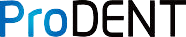Mac Capture driver is the first software that can support intraoral camera to steamless capture image under Mac OS.
1 Download software from
https://www.prodentshop.com/pages/mac-capture or www.mac-capture.com
2 Installation
sometimes there will be a notification as below. The image shows a macOS error message stating that "MacCapture" can't be opened because Apple cannot check it for malicious software. This is a common macOS security feature known as Gatekeeper.

-
Adjust Security & Privacy settings:
- Go to Apple menu > System Preferences > Security & Privacy
- Click the "General" tab
- Look for a message about MacCapture being blocked
- Click "Open Anyway" or "Allow"

3 License purchase and input

after installation, buy license, input the activation key to register.
4 Setting after register

1 check the startup if you want this software automatical running when you restart MAC.
2 shortcut keys setting
(default setting is for MacPractice, no additional action is needed for MacPractice User.)
use mouse to click on the cloum and type the hotkey fit for your software.
It will automaticallly change to the new hotkey.
Oryx hotkey is Enter.

If any questions, contact us by cs@prodentshop.com