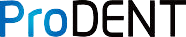Download and install ProDENT Capture software then select "Space" as the preference settings on the ProDENT Capture.
INTEGRATION:
Step 1. Open the Imaging Software and Select a test patient file. Click on the camera icon on the side toolbar.

Step 2. Click Intraoral Camera as your Imaging

Step 3. Make sure to set the Device Status into ProDENT Intraoral Camera and turn the Device status on.

Step 4. Press the capture button.