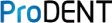Download and install ProDENT Capture software then select "Space" as the preference settings on the ProDENT Capture.
INTEGRATION:
It's cogwheel > This PC (Den här datorn)
Find appropriate directshow driver in device list, press cogwheel and "add to menu" (the software scans pc on startup, so if device is connected after startup the software needs to be restarted)
Then it will be available in menu for activation. Spacebar is supported out of box so no changes needed.
Find appropriate directshow driver in device list, press cogwheel and "add to menu" (the software scans pc on startup, so if device is connected after startup the software needs to be restarted)
Then it will be available in menu for activation. Spacebar is supported out of box so no changes needed.
if you get questions, please contact munter technical support for help.
Muntra at a Glance
-
Headquarters: Sweden (the company’s main website is muntra.se – though you may need to translate from Swedish if you’re not a Swedish speaker).
-
Product Focus: Comprehensive dental practice management platform. Muntra’s tools typically include:
- Patient Record Management
- Online Appointment Booking & Scheduling
- Billing & Invoicing
- X-ray and Imaging Integration
- Secure Cloud Storage for patient data
-
Cloud-Based Approach: Dentists and staff can log in from anywhere with secure credentials, eliminating the need for on-site servers and making updates more seamless.
-
Regulatory Compliance: Muntra emphasizes compliance with Swedish and EU regulations (including GDPR), important for handling sensitive healthcare data.